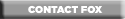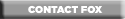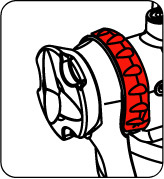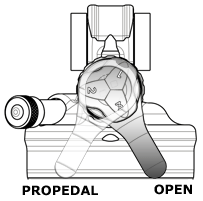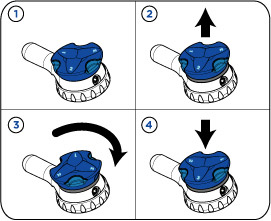FLOAT RP23
Installing Your Shock | General Maintenance | Before You Ride | Measuring
Sag | Setting Sag | Adjusting Rebound | ProPedal | Stuck Down Shock | Air Sleeve Maintenance | Service Intervals | Important Safety Information
|
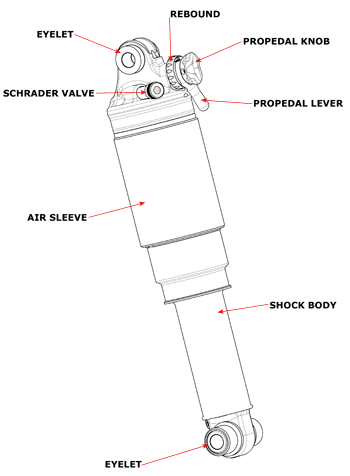
|
features/adjustments
|
high volume standard air sleeve, boost valve, angled air valve, lightweight chassis, DOHC ProPedal lever with 2 positions, ProPedal tuning range adjuster with 3 positions, air spring pressure,
rebound adjust
|
|
spring
|
air
|
|
intended use
|
freeride, all-mountain, cross-country
|
Installing Your Shock
If you are installing your shock on a bike for which the shock is not
original equipment:
- Install the shock.
- Remove the main air
chamber air cap and let all the air out of the main air chamber.
- Carefully cycle the
suspension through its entire travel.
- Check that all parts
of the shock are clear of the frame and swingarm as it cycles through
the travel.
- Pressurize your main
air chamber to a minimum of 50 psi and no more than 300 psi. You will
tune to a more specific air pressure in the Setting
Sag section below.
- Set
sag.
General Maintenance
There may be a small amount of air sleeve lubricant residue on the body.
This is normal. If this residual air sleeve lubricant is not present,
this is an indication that the air sleeve should be re-lubricated. Some
other things to consider for all shock models:
- If you ride in extreme
conditions, service your shock and air sleeve more frequently. Check
the maintenance schedule for your shock.
- Wash your shock with soap
and water only.
- Do not use a high pressure
washer to clean your shock.
- Internal service should
be performed by FOX Racing Shox or an Authorized
Service Center.
Before You Ride
- Clean the outside of your shock with only mild soap and water,
and wipe dry with a soft dry rag.
Note: Do not use any solvents or de-greasers, as these products can damage the shock's exterior finish or its anodized parts.
Do not spray water directly on the seal/shock body junction. Do not use a on your shock.
- Inspect the entire exterior of your shock. The
shock should not be used if any of the exterior parts appear to be damaged.
Contact your local dealer
or FOX Racing Shox for further
inspection or repair.
- Make sure that your quick-release levers (or thru-axle
pinch bolts) are properly adjusted and tightened.
- Check your headset adjustment. If loose, adjust it accordingly
to your bicycle manufacturer's recommendations.
- Check that all brake cables or hoses are properly
fastened.
- Test the proper operation of your front and rear brakes
on level ground.
Setting Sag
To set sag:
- Measure
and set sag, and compare your result to the sag setting shown in the Air Spring Setting Guidelines table
below.
Air Spring
Setting Guidelines |
Shock Travel
(in./mm) | 25 % Sag
(in./mm) |
1.00/25.4 | 0.25/6.4 |
1.25/31.7 | 0.31/7.9 |
1.50/38.1 | 0.38/9.5 |
1.75/44.4 | 0.44/11.1 |
2.00/50.8 | 0.50/12.7 |
2.25/57.1 | 0.56/14.2 |
- If your measured sag value doesn't match the table value, add or release air pressure in 5 PSI increments:
- if your measured sag value is less than the table sag value, screw on the pump fitting, note the current air pressure setting and depress the black bleed-valve to reduce the gauge pressure by 5 psi. If necessary, measure and set sag again and repeat this adjustment.
- if your measured sag value is greater than the table sag value, screw on the pump fitting, note the current air pressure setting and pump to increase the gauge pressure by 5 psi. If necessary, measure and set sag again and repeat this adjustment.
- Repeat until your target sag is achieved, then replace the air valve cap.
Adjusting Rebound
Rebound controls the rate at which your shock returns after it has been
compressed. The proper rebound setting is a personal preference, and changes
with rider weight, riding style and conditions. A rule of thumb is that
rebound should be as fast as possible without kicking back and pushing
the rider off the saddle.
The rebound knob has 8-10 clicks of adjustment.
For slower
rebound, turn the red adjuster knob clockwise.
For faster
rebound, turn the red adjuster knob counter-clockwise.
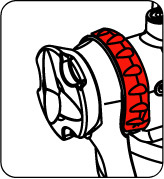
ProPedal
ProPedal Lever
The ProPedal lever allows for on-the-fly
ProPedal adjustment. ProPedal damping reduces pedal-induced suspension
bob. The two ProPedal lever settings are:
Use each setting to adjust the shock for
different riding conditions and situations. For example, use PROPEDAL
for riding to the top of the mountain, and then switch to OPEN for the descent.
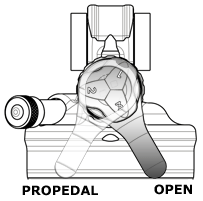
To determine which ProPedal position is better
for your condition and situation, pedal the bicycle and monitor the shock
movement. Switch between positions and select the one that reduces suspension
movement most effectively while providing the desired amount of bump absorption.
Because suspension designs and riding skills
vary, optimal settings can vary from bike to bike and rider to rider.
For more precise ProPedal tuning and to further eliminate pedal-induced
bob while maintaining bump compliance, adjust the ProPedal knob. As with
the ProPedal lever, switch positions and select a setting that reduces
suspension movement most effectively while providing the desired amount
of bump absorption.
ProPedal Knob
The 3-position ProPedal knob allows you to adjust ProPedal firmness when the ProPedal lever is in the
PROPEDAL position. The ProPedal
knob only changes damping when the ProPedal lever is in the PROPEDAL
position.
The ProPedal knob settings are denoted by
the numbers etched onto the ProPedal knob. The three ProPedal knob settings
are:
- (1) PROPEDAL Light
- (2) PROPEDAL Medium
- (3) PROPEDAL Firm

To adjust the ProPedal knob:
- Turn the ProPedal lever
to the PROPEDAL position.
- Lift the ProPedal knob
(see frame #2 in the drawing below).
- Turn the ProPedal knob
clockwise (relative to the ProPedal knob facing the user) until the selection
you want—1, 2, or 3—is aligned with the ProPedal lever (#3).
The ProPedal knob clicks twice per setting as it turns. The first click
occurs as you exit the current setting; the second click as you engage
the new setting.
- Push the ProPedal knob
into its new position (#4).
CAUTION: For safety reasons, the ProPedal knob setting should only be changed when you're not riding the bicycle.
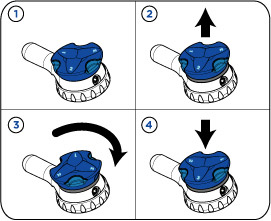
Bushing
Technology & Inspection | Seals & Foam
Rings | Control
Direction | Oil Volumes | Structural
Inspection | Dropout Thickness Inspection | Torque Values | Unit
Conversion | Suspension Tuning Tips | Using
the Pump | Important Safety Information | Service Intervals | Contact FOX Service | Warranty Information | FOXHelp Service Web Site
Copyright © 2011
FOX Factory Inc.