
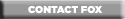


|
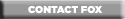
|

|
General Maintenance | Setting Autosag | Adjusting Rebound | Adjusting Brain Fade™ | Before You Ride | Important Safety Information
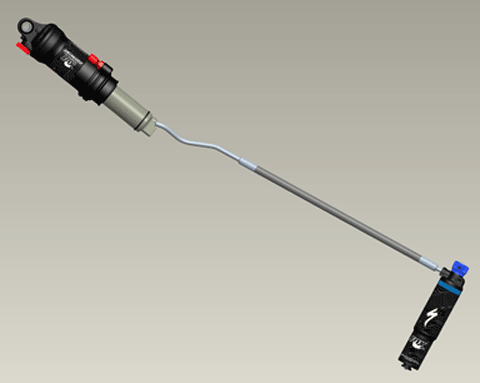
|
features |
Autosag air sleeve, inertia valve damping, lightweight chassis, Brain Fade™ adjust, air spring pressure, rebound adjust, Autosag |
|
spring |
air |
|
|
intended use |
all-mountain, cross-country |
The IV rear shock family is supplied as original equipment (OE) with the following Specialized® bicycle models:
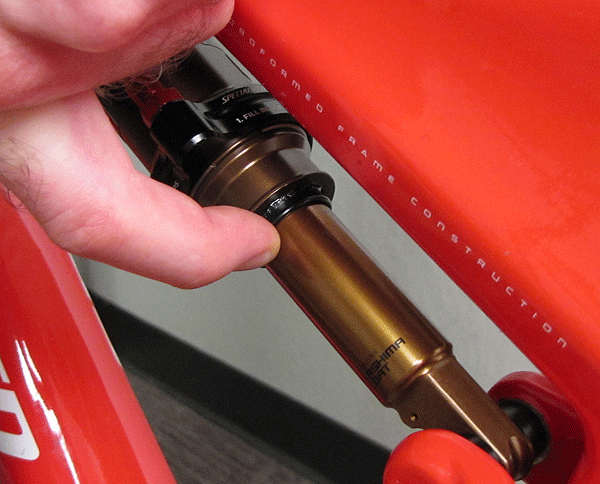
Note: Heavier riders have the option to fill the shock to 350 PSI. To attain this pressure however, using the Specialized® high pressure hand pump is required, as going over 300 PSI with the FOX high pressure hand pump may cause damage to the gauge.
CAUTION: Regardless of your initial PSI level, BEFORE you ride, always make sure that you release this level to your total weight by pressing the red air release valve, as shown in steps 5 through 7 below.
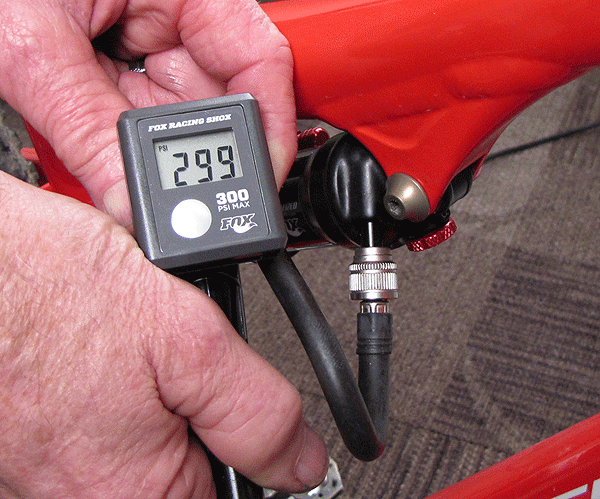
CAUTION: The red air release valve cap is specially sized. Never under any circumstances attach your pump to the red air release valve and attempt to pump any air into the shock. Doing so will cause irreparable damage to the red release valve.
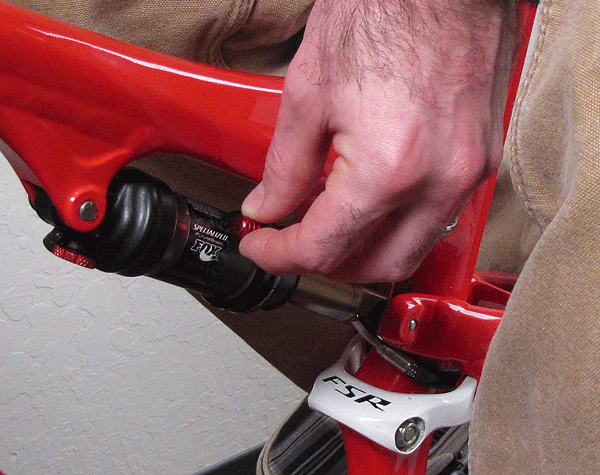

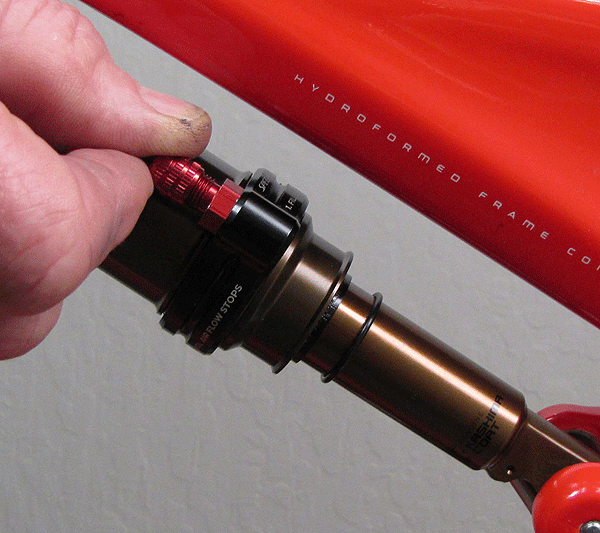
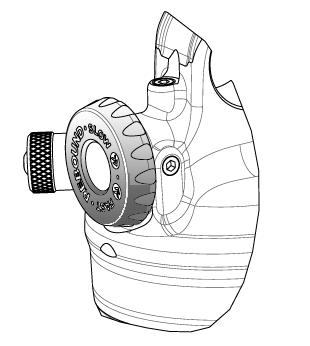
Rebound controls the rate at which your shock returns after it has been compressed. The proper rebound setting is a personal preference, and changes with rider weight, riding style, and terrain. A basic rule of thumb is that rebound should be as quick as possible without kicking back hard, bucking you off the saddle.
The rebound knob has 12-15 clicks of adjustment.
For slower rebound, turn the red adjuster knob clockwise.
For faster rebound, turn the red adjuster knob counterclockwise.

All IV rear shocks are equipped with Brain Fade™ technology, which gives you the ability to adjust your shock from firm to plush to match your riding terrain. The inertia valve automatically switches from your pre-adjusted Brain Fade™ setting to a fully plush feel when the rear wheel hits a bump.
For a firmer ride setting, turn the Brain Fade™ adjustment knob clockwise.
For a softer ride setting, turn the Brain Fade™ adjustment knob counterclockwise.
Note: IV rear shocks are not 100% user serviceable, meaning that if seals are found to be in need of replacement, this level of service must be performed by FOX service, or by an Authorized FOX Service Center.

Bushing Technology & Inspection | | Oil Volumes | Dropout Thickness Inspection | Using the FOX HP Pump | Important Safety Information | Service Intervals | Contact FOX Service | FOXHelp Service Web Site