TALAS X
Installing Your Fork | Before You Ride | Setting Sag | Adjusting Rebound | Adjusting Bump Threshold | Changing Travel | Service Intervals | Important Safety Information
|
|
weight |
3.97 lbs./1.80 kg |
|
travel The total amount the shock or fork compresses. On a shock it is measured using the eye-to-eye distance or shaft travel. |
5 in. / 130 mm TALAS 130+110+90 mm | |
|
features/adjustments |
TALAS II travel adjust, air spring pressure, TrailTune, bump threshold, rebound | |
|
spring/damper type |
air/X damper | |
|
intended use |
all-mountain A style of bicycle riding that melds the stamina and conditioning required of cross-country with the technical abilities of freeriding., cross-country A style of bicycle riding that is defined by long rides, lightweight bicycles and stamina. | |
|
color |
TALAS Blue |
Be sure your fork is properly installed before proceeding. Clicking on the link above will take you to a new page.
Check that quick-release levers are properly adjusted and tightened.
Clean the outside of your fork with soap and water and wipe dry with a soft dry rag. Do not spray water directly on the seal/upper tube junction. Do not use a high pressure washer on your fork.
Inspect entire exterior of fork for damage. The fork should not be used if any of the exterior parts appear to be damaged. Please contact your local dealer or FOX Racing Shox for further inspection and repair.
Check headset adjustment. If loose, adjust according to manufacturer’s recommendations.
Check that brake cables or hoses are properly fastened.
Check that the front and rear brakes operate properly on flat land.
You can also view a Flash video on Setting Sag.
To get the best performance from your fork, it is necessary to set and adjust sag Amount a shock or fork compresses with the rider sitting on the bike in a normal riding position. Best measured with an assistant holding your bike up and with the rider in full riding gear. On a fork, it is helpful to place a ZIP tie around one of the upper tubes.. Generally, sag should be set to 15 – 25% of total fork travel.
Unscrew the center blue aircap in the middle of the TALAS lever (shown below) on top of the left fork leg to expose the Schrader valve.
Hold the TALAS lever steady with one hand while unscrewing the aircap with the other. This will facilitate removal of the aircap and also protect the TALAS lever from being forced past its stops.

Set the lever in the long travel position and cycle the fork a few times.
Attach a FOX Racing Shox High Pressure Pump to the Schrader valve.
Using the Air Spring Settings table below, pump your fork to the appropriate setting using the FOX High Pressure Pump, then remove the pump.
Install a zip tie with light friction on the upper tube and push it down until it contacts the fork seal.
Carefully sit on the bike and assume a normal riding position. The fork should compress slightly.
Being careful not to further compress the fork, dismount the bicycle. Measure the distance between the seal and the zip tie. This distance is sag.
Compare your sag measurement
to the Sag Setup table below.
If your sag is lower than on the table, screw on the pump fitting,
note the current air pressure setting and depress the black bleed-valve
to reduce the gauge pressure by 5 psi. Measure sag again and repeat adjustment,
if necessary.
If your sag is higher than on the table, screw on the pump fitting,
note the current air pressure setting and pump to increase the gauge pressure
by 5 psi. Measure sag again and repeat adjustment if necessary.
Screw the blue aircap back on, and go ride.
|
Rider Weight |
Air Pressure |
|
< 125 lbs. |
50 psi |
|
125 - 135 lbs. |
55 psi |
|
135 - 145 lbs. |
60 psi |
|
145 - 155 lbs. |
65 psi |
|
155 - 170 lbs. |
70 psi |
|
170 - 185 lbs. |
80 psi |
|
185 - 200 lbs. |
90 psi |
|
200 - 215 lbs. |
100 psi |
|
215 - 230 lbs |
115 psi |
|
230 - 250 lbs. |
125 psi |
|
Travel |
XC/Race FIRM |
All-Mountain PLUSH |
|
90 mm (3.5") |
13mm (1/2") |
18mm (3/4") |
|
110 mm (4.25") |
16mm (3/5") |
22mm 7/8") |
|
130 mm (5") |
19mm (3/4") |
26mm (1") |
Sag and spring rate Force required to compress a spring one inch. will self adjust to the proper setting and rate as TALAS is adjusted to shorter travel positions.
|
Symptom |
Remedy |
|
Too much sag |
(+) air pressure in 5psi increments |
|
Too little sag |
(-) air pressure in 5psi increments |
|
Excessive bottoming |
(+) air pressure in 5psi increments |
|
Harsh ride; full travel not utilized |
(-) air pressure in 5psi increments |
The rebound knob (shown below) is located on the top of the right fork leg, and has 12 clicks of adjustment. Rebound controls the speed at which the fork extends after compressing. Turning the knob clockwise A motion that proceeds from the top to the right, then down and then to the left, and back to the top, like the clock's hands. slows down rebound; turning the knob counterclockwise speeds up rebound. As a starting point, turn the rebound adjuster knob all the way clockwise (full in) until it stops, then turn counterclockwise (out) 6 clicks.

|
Knob Setting |
Setting Description |
Tuning Tips |
Setup Tips |
|
|
Slow Rebound |
Too slow and your fork will pack down and ride harsh. |
If you increase your spring rate or air pressure, you will need to slow down your rebound |
|
6 (Factory setting) |
Average Rebound |
|
|
|
|
Fast Rebound |
Too fast and you will experience poor traction and wheel hop. |
If you decrease your spring rate or air pressure, you will need to speed up your rebound setting. |
Bump threshold is adjusted with the blue knob located on the bottom of the right fork leg. This gives the rider the ability to adjust the force required to cause the BrassMass valve to open, depending on the bump input from the trail. Turn the knob clockwise to make it harder for the BrassMass valve to open (higher bump threshold), counterclockwise to make it easier for the BrassMass valve to open (lower bump threshold).
There are 22 clicks of adjustment. The factory setting is full out (counterclockwise), then 6 clicks in (clockwise).

|
Knob Setting |
Setting Description |
Tuning Tips |
Setup Tips |
|
|
Harder |
Provides firmest threshold. |
Maximum pedaling efficiency with slight loss of slow-speed traction. |
|
6 (Factory setting) |
Average |
|
|
|
|
Easier |
Provides low-speed compression damping to filter out rider-induced bob. |
Good pedaling efficiency with increased slow-speed traction. |
When FOX Racing Shox began to investigate using the patented TerraLogic technology on a longer travel, more trail-oriented fork, the conclusion was reached that what works for the racer does not necessarily work for the trail rider. FOX massaged the compression damping circuitry to allow for a little more low-speed compliance than the full-race oriented lockout on the FX line of forks. With TrailTune, when the Brass Mass is closed and the fork stiffens up, there is still some oil-flow, allowing the fork to move over small impacts, but there is still plenty of low-speed compression damping to filter out rider induced “bob." And, once the going gets rough, the BrassMass valve reacts instantly and the fork works with all the plush, smooth, bump eating precision that FOX forks are famous for.
32MM TALAS forks feature three externally adjustable travel choices from 5” (130mm) to 4.25"(110mm) to 3.5” (90mm), which are easily selected using the TALAS lever (shown below) on top of the left fork leg. Travel options and direction settings are printed directly on the lever.
When changing travel, the TALAS II system automatically adjusts to provide you with the appropriate linear air spring rate for each travel setting. There is no need to re-adjust the air pressure in the TALAS air chamber after changing travel.

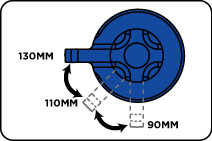
For safety reasons, it is recommended that travel adjustment be done while off the bike. If necessary, travel can be adjusted on-the-fly (be careful when using this "extreme" travel adjusting method), which can be handy right before a grueling climb or steep descent.
From the 130 or 110 mm position, turn the lever counterclockwise to decrease travel. Travel will be decreased in 20mm increments. Do not force the lever past the 90mm position.
From the 90 or 110 mm position, turn the lever clockwise to increase travel. Travel will be increased in 20mm increments. Do not force the lever past the 130mm position.
eng034